Welcome to iter21
Our Technical Journey through the 21st CenturyOracle Fusion Applications: General Ledger Allocations
Oracle Fusion Applications focusing on the General Ledger Allocations feature. In this session, I will be diving into a practical use case where rent expenses, initially aggregated in a single account, are allocated across multiple child...
Configuration Steps for Fusion Accounts Payable (AP)
Configuration Steps for Fusion Applications Accounts Payable (AP)
Configuration Steps for Fusion General Ledger
Dive into Oracle Fusion GL’s setup. From essential enterprise structures to optional integrations, unlock the power of seamless financial operations.
Map AR Account Based on Credit Classification with SLA
Using the Credit Classification commonly known in Oracle Receivables, you can differentiate accounting treatment for Receivables based on different types of customers. Leveraging Subledger Accounting (SLA) in this context offers the...
How to Find Application ID in EBS R12
SELECT fa.application_id "Application ID",fat.application_name "Application Name",fa.application_short_name "Application Short Name",fa.basepath "Basepath"FROM fnd_application fa,fnd_application_tl fatWHERE fa.application_id =...
Oracle EBS R12 Sub ledger Accounting – SLA
Oracle Subledger Accounting (SLA) provides a mechanism to accommodate different accounting requirements in Oracle EBS R12.2. Within SLA, there are multiple entities that help in configuring and customizing accounting rules. Three key entities are: Subledger Accounting...
Oracle GL Accounting Flexfield – AFF EBS R12.2
Download Account Dataload File Introduction: Oracle’s General Ledger Accounting Flexfield, commonly known in the industry as a "segmented chart of accounts", offers businesses a dynamic and flexible way to capture...
Oracle R12.2 Mass Allocations – Easy!
I will show you how to allocate overhead expenses to cost centers based on the Sq. ft., Business Case: Accounting department required to allocate the rent expense to the cost centers based on some criteria in the system and...
Oracle GL Calendar Configuration | Step-by-Step R12.2
Calendar Dataload file Download
Unlocking Oracle Fusion Financials – 4 Key Roles Every Consultant Must Know!
I will discuss the key implementation roles that will have a revolutionary impact on your life as a new Oracle Fusion consultant. As you embark on your journey to configure Oracle Fusion applications, it is crucial to...
Oracle EBS R12.2.12 Full GL Ledger Setup
Comprehensive General Ledger (GL) Ledger Setups and Configuration in Oracle E-Business Suite (EBS) Release 12.2.12
R12 : How to Setup the Default Value in Determine Place of Supply in Tax Rules? (Doc ID 1595085.1)
1. "Determine Place of Supply" determines the location where a transaction is considered to have taken place for a specific tax. 2. Navigate via Tax Managers responsibility -> Tax Configuration -> Tax Rules -> query back OU, regime, tax -> click on...
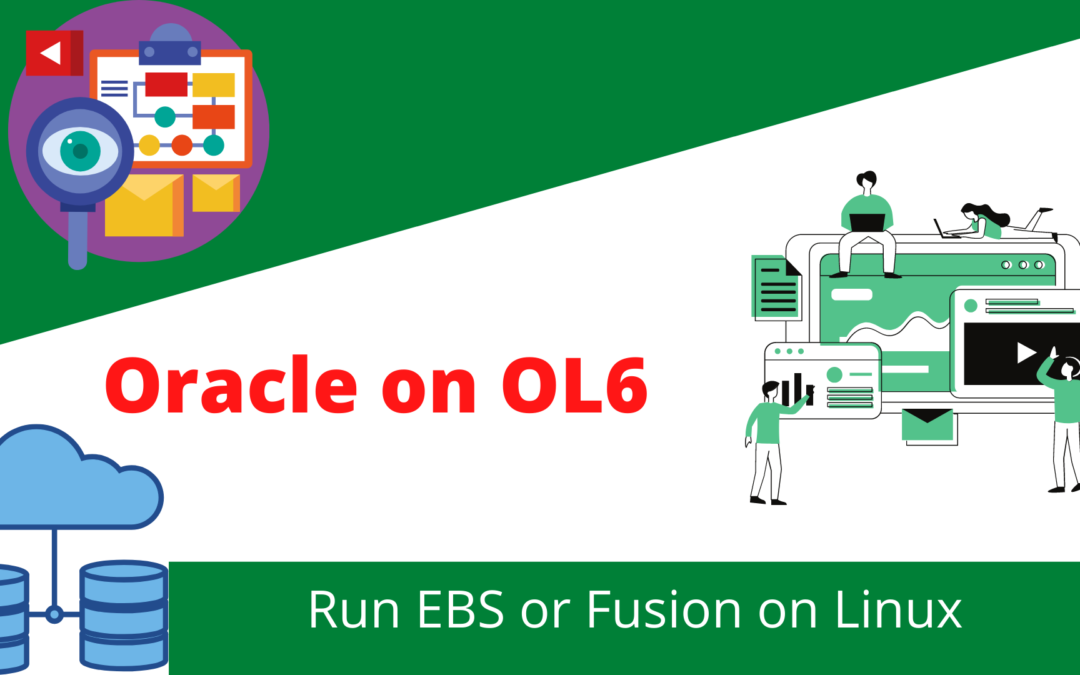
Oracle OL7 OS for Oracle EBS R12.2 Prep
To run Oracle ERP you need a proper Operating System that is certified by Oracle.
However. it is not enough to just chose a certified OS. The OS needs to be pre-prepped so that these tools will not only install properly but also run properly and efficiently.
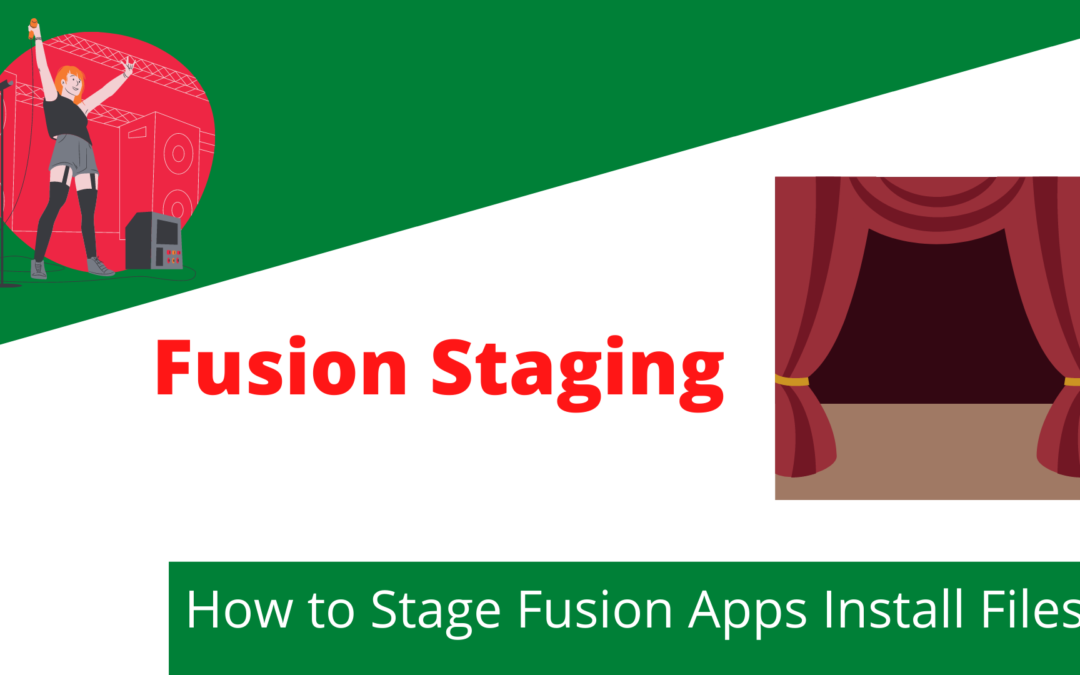
Oracle Fusion Applications – Staging Setup
Master Oracle Install File Staging
Central to any Oracle Install involves a trip over to Oracle eDelivery to sort our the file set for the install at hand.
In this case the focus is not downloading the Fusion Applications Install files.
Oracle Apps R12: Check if the patch applied from sqlplus
Oracle Apps R12: Check if the patch applied from sqlplus
Create Supplier then Customer to Use Single Party in TCA
In order to create a one party representation of an entity in Oracle's TCA be sure to create the Supplier first! Set the profile option ‘AR: Show parties without Accounts in DQM’ to Yes before doing the following STEP 1 –...
EBTax: Tax Architecture with/without Inventory Items
Considerations for Architecting a solution when Inventory items [are] or [are not] being leveraged. When considering a roll-out o EBTax one has to take special care to analyze the using, or not using, Inventory Items as part of...
FNDLOAD: Inventory Category Sets, Categories and Category Set Valid Categories
Load Category Sets (load first) Categories (load second) Category Set Valid Categories Using FNDLOAD in the usual manner one can download or upload the following Oracle Inventory Category related configurations. Naturally, some...
Mapping Sets Diagrammed
Mapping Sets Diagrammed Essentially Mapping Sets are Hash Maps (Key == Value) Source column values are mapped to Segment Values in Mapping Sets Mapping Sets are then placed in Account Derivation Rules(ADR) to map the value in the source column to the corresponding...
EBTax: Tax Determining Factors
Tax Determining Factors These are set by Oracle and cannot be extendedDetermine:Tax RulesTax RegimeTax Basis FormulaDetermining Factor Classes:AccountingDocumentParty Fiscal ClassificationLegal Party Fiscal Classification Product - Inventory LinkedProduct -...