Welcome to iter21
Our Technical Journey through the 21st CenturyOracle Fusion AP-PO Configuration – Purchasing – Payables
Oracle Fusion Budgetary Control

Hybrid Hiring Equals Local Hiring – Stop Wasting Time Dreaming
HYBRID Roles - Stop Wasting Your Time! - Playing around with Non-Local Resources for "Hybrid" roles - even ONE hour per week on-site - effectively kicks off a myriad of costs and inefficiencies. Stick to LOCAL resources for hybrid roles!If your city is chalk full of...
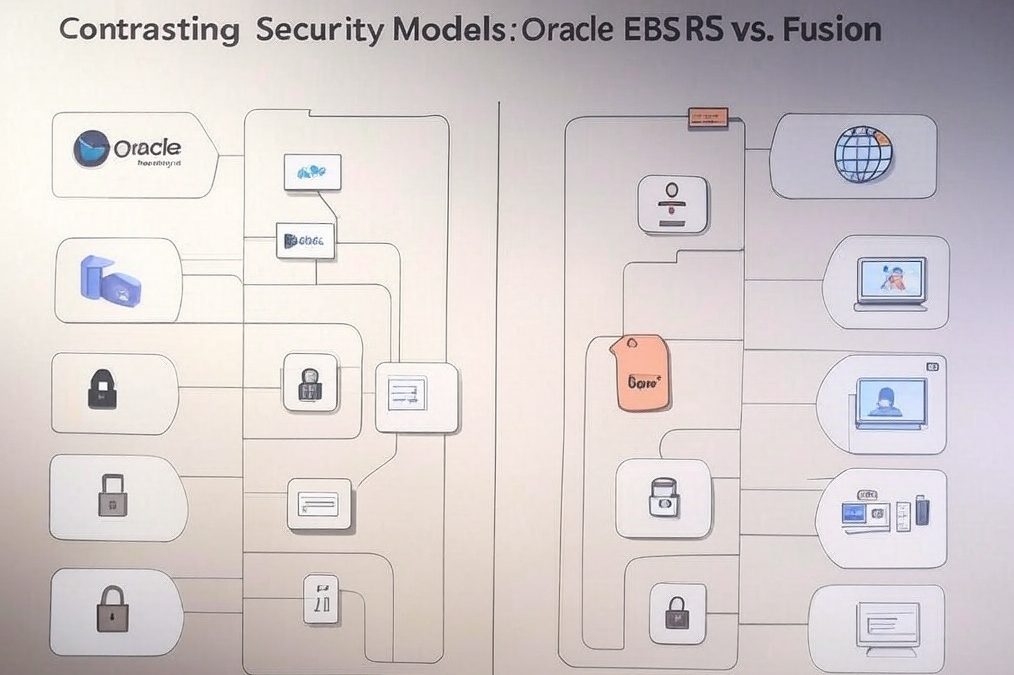
Equivalent Security Setup in Oracle Fusion Applications for EBS Global Security Profile
This document explains how to achieve data isolation in Oracle Fusion Applications, equivalent to creating a Global Security Profile and MOAC Security Profile in Oracle E-Business Suite (EBS) R12.2 for a new Business Group (e.g., “MyCompany_BG” or Business Group A)...

Ubuntu 24 on AWS Instance VNC NGINX YT-DLP
Setting Up Ubuntu 24.04 Desktop on AWS EC2 with VNC Introduction This guide walks you through setting up a graphical Ubuntu 24.04 desktop environment on an AWS EC2 instance, accessible remotely via VNC. We'll install a lightweight desktop (XFCE), TightVNC server, and...

Guide to Leveraging LinkedIn and Dice Job Scrapers
Overview This guide covers two Python scripts designed to scrape job listings from LinkedIn and Dice based on specific search criteria. Both scripts use Selenium for web scraping and store the data in a MongoDB database. The LinkedIn scraper targets Oracle-related...

Job Listing Application Guide – Next.js and React
Oracle Fusion – Easy Guide to Upload / Import Purchasing Categories via Excel Fast!
Learn how to quickly and effortlessly upload Purchasing Categories into Oracle Fusion using Excel. Perfect for streamlining your procurement process! 🚀📋 Watch this step-by-step tutorial to master the import process in no time. 🙌💡
Oracle Fusion – Mass Upload User Role Assignment 🛠️ – Go Faster!
Download a Sample User.dat file to use for your upload of Roles to your users. Update the person id.
Revolutionizing COTS ERP Implementation: A 21st Century Approach 🚀
Rethinking ERP Implementation: The Transformation-as-a-Service Model The traditional approach to ERP implementations is broken. Projects run over budget, timelines extend indefinitely, and organizations find themselves paying premium rates...
📆 Create Accounting Calendars in Oracle Fusion GL 📆 General Ledger
For "Paid" Consulting Help Reach Out on Whatsapp - I'm diving straight into setting up an accounting calendar in Oracle Fusion General Ledger. 👉 Access setup area for new calendar. 👉 Define monthly and yearly periods. 👉 Adjusting periods...
Oracle Fusion GL COA & Hierarchies 📊 – Spreadsheet Upload
👋 Hey everyone! Join me as I streamline the Oracle Fusion GL setup focusing solely on the essentials: 📑 Step 1: We'll #ReviewTheSpreadsheet, the foundation for our Chart of Accounts.📤 Step 2: Follow...
Fast Track Oracle Fusion RAPID General Ledger Setup – Via Spreadsheet
Hey everyone! I'm excited to take you through my process of setting up the Oracle Fusion General Ledger — fast and efficiently. We'll start by showcasing the User Roles to ensure proper access and control. Next, I'll demonstrate how to Get...
Oracle Fusion Cash Management Bank Recon
Configuring bank account reconciliation in Oracle Fusion Cash Management involves a series of steps to ensure that the data in Oracle matches the data from your bank statements.

Configuration Steps for Fusion Intercompany
Configuration Steps for Fusion Intercompany

Configuration Steps for Fusion Transaction Tax
Configuration Steps for Fusion Transaction Tax
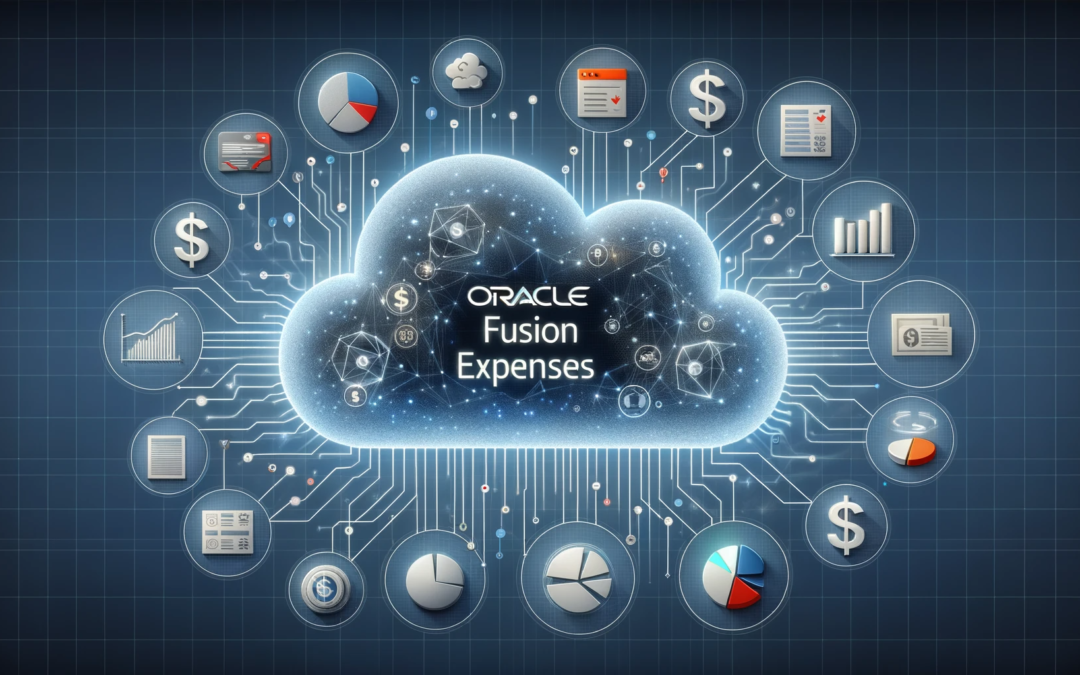
Configuration Steps for Fusion Expenses (Exp)
Configuration Steps for Fusion Expenses
Configuration Steps for Fusion Accounts Receivable (AR)
Configuration Steps for Fusion Accounts Receivable (AR)
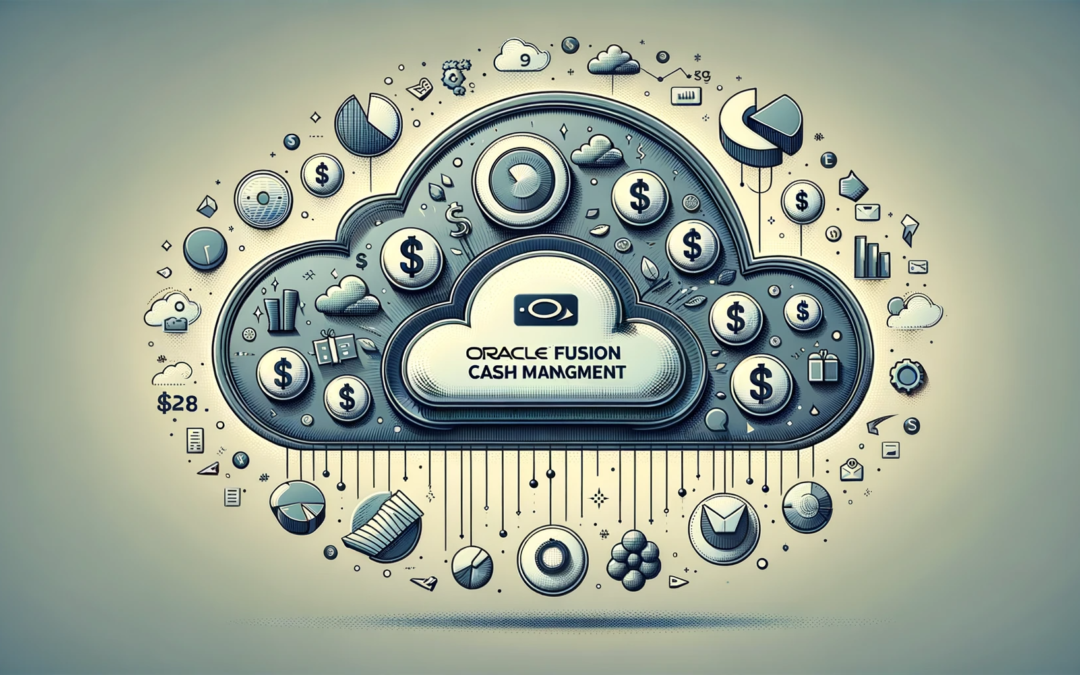
Configuration Steps for Fusion Cash Management
Configuration Steps for Fusion Cash Management

Configuration Steps for Fusion Fixed Assets
Configuration Steps for Fusion Fixed Assets