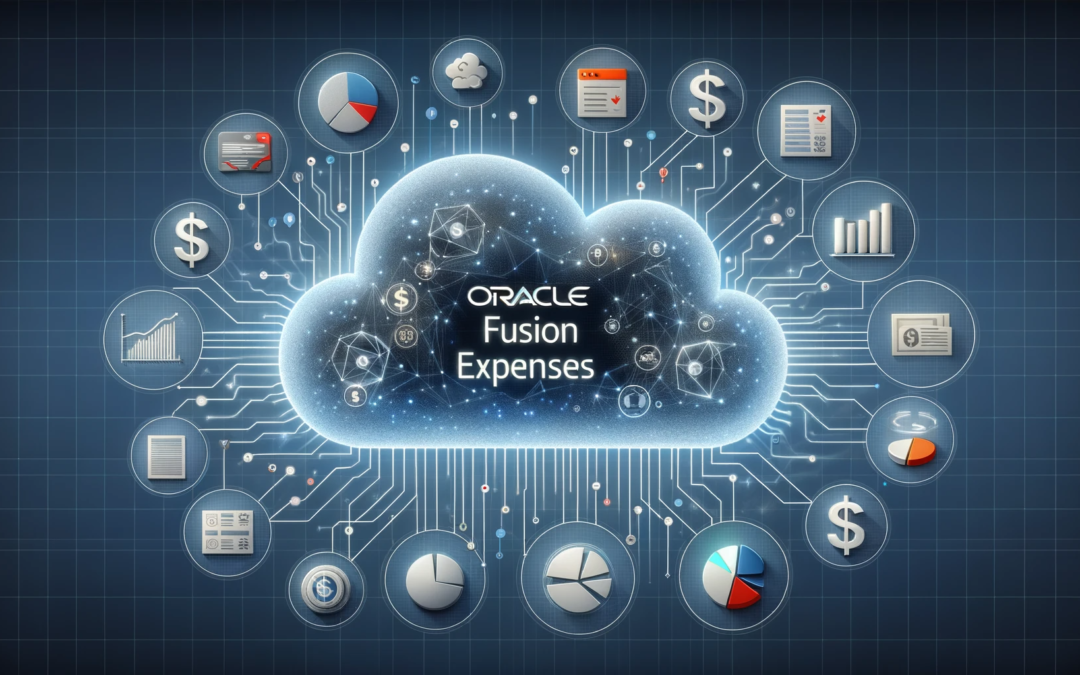Configuration Steps for Fusion Expenses (Exp)
Oct 26, 2023 | Exp, Oracle
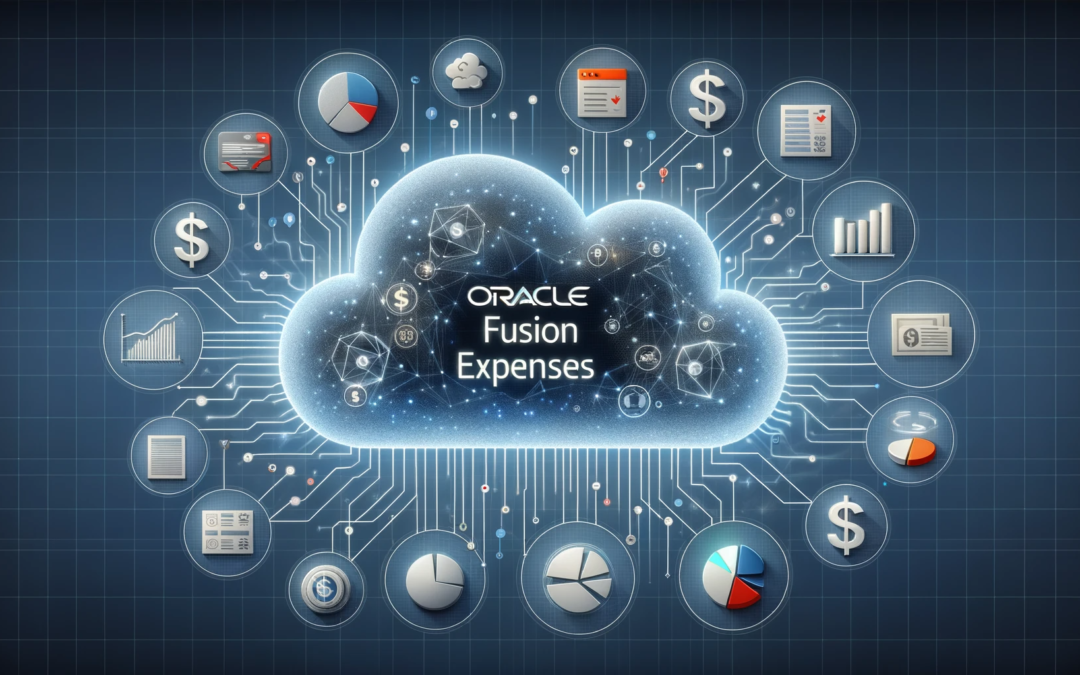
Conversion Rates and Policies – Required:
- Define the currency conversion rates that will be used by the Expenses application.
- Establish policies for currency conversion, including base currency and allowed variances.
Expense Report Templates – Required:
- Create templates that define how expense reports should be formatted.
- Specify categories, types of expenses, and limits for each type.
Expenses System Options – Required:
- Configure general system settings for the Expenses application.
- Set preferences for expense report submission, audits, receipts, and payment methods.
Expense Approval Rules – Required:
- Define the approval flow for submitted expense reports.
- Determine hierarchies, conditions, and thresholds for automatic approvals or rejections.
Corporate Card Issuers – Required:
- Register the financial institutions that issue corporate cards to employees.
- Provide details such as the issuer’s name, contact information, and integration settings if applicable.
Corporate Card Programs – Required:
- Define the different corporate card programs available to employees.
- Set rules and limits for each program, associating them with specific card issuers.
Expense Categories Customization – Optional:
- Customize or add new expense categories as required.
- Define rules and limits for each custom category.
Integration with External Systems – Optional:
- Configure integrations with external systems, such as HR or financial systems, if needed.
- Set up data synchronization, mapping, and error handling rules.
Mobile Expenses Settings – Optional:
- Configure settings specific to mobile expense report submission.
- Define preferences for mobile notifications, receipt capture, and offline reporting.
Audit Rules – Optional:
- Set up advanced audit rules for expense reports.
- Define conditions that trigger automatic audits and determine the scope of the audit.
Custom Approval Workflows – Optional:
- Design custom approval workflows if the standard ones don’t meet the organization’s needs.
- Use a workflow designer tool to map out the custom flow, including conditions and approvers.
Expense Analytics and Reporting – Optional:
- Configure analytics settings to generate insights from expense data.
- Set up custom reporting templates and dashboards for management visibility.